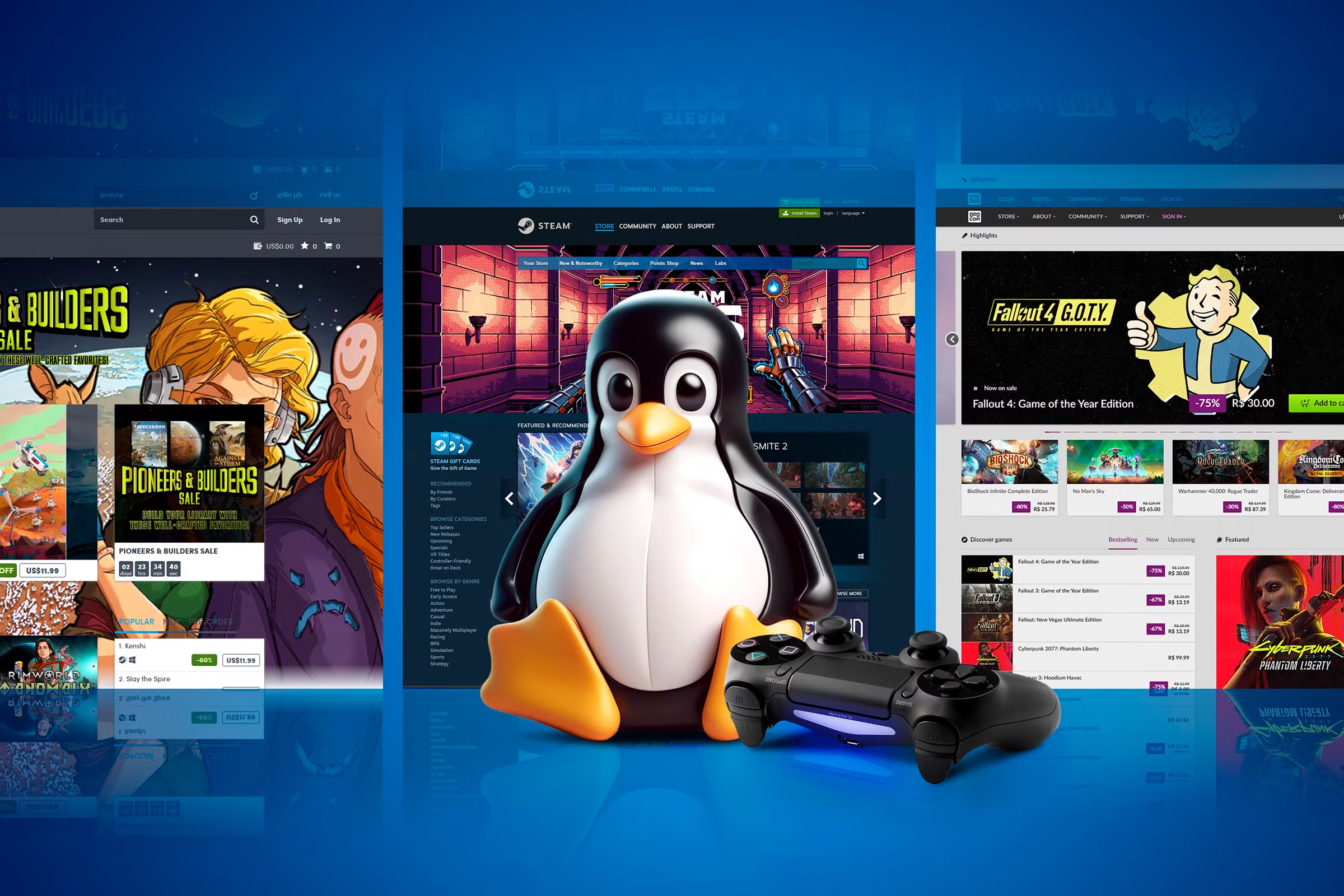Gone are the days when gaming on Linux was a nightmare! With advancements in Proton, Steam Deck, and Linux drivers, gaming on Linux is now smoother than ever. Whether you’re a casual gamer or a hardcore enthusiast, here are the best Linux distros for gaming in 2025 that offer top performance, compatibility, and ease of use
🚀 Why? Pre-configured with Steam Big Picture Mode, Proton, and optimized for gaming.
Key Features:
✅ Official OS for Steam Deck
✅ Steam pre-installed with Proton support
✅ Built on Arch Linux for latest updates
✅ Excellent controller support
Best For: Gamers who want a console-like experience on their PC or handheld device.
Download: SteamOS HoloISO
🚀 Why? Comes with built-in NVIDIA drivers and is super stable for gaming.
Key Features:
✅ Out-of-the-box NVIDIA driver support
✅ Auto-tiling window manager for multitasking
✅ Minimal bloatware, great performance
✅ Flatpak support for easy game installation
Best For: NVIDIA GPU users looking for a plug-and-play gaming setup.
Download: Pop!_OS
🚀 Why? A Fedora-based gaming distro with pre-optimized settings for maximum FPS.
Key Features:
✅ Pre-installed Proton-GE, Lutris, Wine, and GameMode
✅ Low-latency kernel for better gaming performance
✅ Custom tweaks for AMD and NVIDIA users
✅ Officially maintained by a Fedora developer
Best For: Gamers who want cutting-edge performance without manual tweaks.
Download: Nobara Project
🚀 Why? A rolling-release Arch-based distro packed with gaming tools.
Key Features:
✅ Built-in Zen kernel for better latency & responsiveness
✅ Pre-installed Steam, Lutris, Heroic Games Launcher
✅ BTRFS file system with automatic snapshots
✅ Beautiful KDE gaming edition with stunning UI
Best For: Advanced users who love customization and bleeding-edge software.
Download: Garuda Linux
🚀 Why? Ubuntu-based with pre-installed gaming tools for an easy experience.
Key Features:
✅ Steam, Lutris, Wine, and PlayOnLinux pre-installed
✅ Proprietary media codecs for a smooth experience
✅ 100% compatible with Ubuntu’s vast software ecosystem
✅ Good driver support for AMD & NVIDIA
Best For: New Linux users who want a ready-to-go gaming system.
Download: Ubuntu GamePack
🚀 Why? Vanilla Arch Linux experience but with an easy installation.
Key Features:
✅ Lightweight with minimal pre-installed software
✅ Supports Steam, Lutris, and Proton
✅ Rolling release with the latest updates
✅ Community-driven with helpful support
Best For: Intermediate users who want a simple, Arch-based gaming distro.
Download: EndeavourOS
💠 Fedora Workstation – Great for stability, but needs extra gaming tweaks.
💠 MX Linux AHS (Advanced Hardware Support) – Good for older hardware.
💠 Manjaro Gaming Edition – Manjaro is great, but not as optimized as Garuda or Nobara.
✅ Steam Deck/Console-like setup → SteamOS 3 (HoloISO)
✅ NVIDIA users who want stability → Pop!_OS
✅ Performance-focused, best gaming tweaks → Nobara
✅ Customization & Arch power → Garuda Linux
✅ Beginner-friendly gaming distro → Ubuntu GamePack
✅ Rolling release with easy setup → EndeavourOS
Linux gaming is at an all-time high, thanks to Steam Deck, Proton, and Vulkan. Whether you’re into AAA gaming, indie titles, or retro emulation, there’s a Linux distro that fits your needs.
💬 Which Linux distro do you use for gaming? Let me know in the comments! 😃