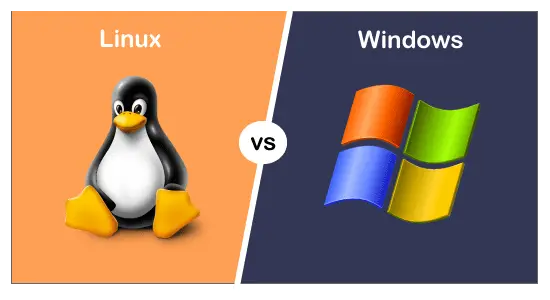Choosing between Windows and Linux for daily use can be challenging, especially in 2025, when both operating systems have evolved significantly. Whether you need an OS for work, gaming, programming, or casual browsing, the right choice depends on your needs.
In this guide, we’ll compare Windows and Linux in key areas like performance, security, ease of use, gaming, and software support. Let’s find out which OS is the best for you! 🚀
✔ Beginner-friendly with a familiar interface (Start Menu, Taskbar, File Explorer).
✔ Plug-and-play support for most devices (printers, USB drives, etc.).
✔ Pre-installed on most laptops and PCs, requiring no extra setup.
✔ Some distros like Ubuntu, Linux Mint, and Zorin OS offer a Windows-like experience.
✔ Advanced distros (Arch, Fedora, Debian) require manual setup and knowledge of commands.
✔ Installation of new apps can be tricky for beginners.
🏆 Winner: Windows (More user-friendly, especially for beginners).
✔ Windows 11 is optimized for speed, but background processes can slow down older PCs.
✔ More resource-intensive; needs at least 8GB RAM for smooth performance.
✔ Boot-up times are slower compared to Linux.
✔ Lightweight & faster, especially on older PCs.
✔ Uses fewer system resources (Runs smoothly on 2GB RAM).
✔ Boots up faster and handles multitasking efficiently.
🏆 Winner: Linux (Faster and more lightweight).
✔ Supports all major software like MS Office, Adobe Photoshop, AutoCAD, etc.
✔ Best for gaming (Steam, Epic Games, and Game Pass work without issues).
✔ Runs most applications natively without extra setup.
✔ Many open-source alternatives (LibreOffice, GIMP, Inkscape) but lacks native support for Microsoft and Adobe software.
✔ Can run Windows apps using Wine or VirtualBox, but performance may be poor.
✔ Limited support for professional software like Photoshop, CorelDRAW, and Premiere Pro.
🏆 Winner: Windows (Better software and app support).
✔ Windows Defender & BitLocker offer good security.
✔ More prone to malware, viruses, and ransomware.
✔ Regular security updates are essential to stay safe.
✔ More secure by design (fewer malware threats).
✔ No need for antivirus due to strong user permission controls.
✔ Better privacy; no data collection like Windows telemetry.
🏆 Winner: Linux (More secure and private).
✔ Best for gaming (DirectX, NVIDIA & AMD drivers optimized for Windows).
✔ Supports Steam, Epic Games, Xbox Game Pass, and cloud gaming.
✔ Most games are designed for Windows and run without issues.
✔ Proton & Steam Play allow many Windows games to run on Linux.
✔ Less support for high-end AAA games (some games don’t work).
✔ Requires extra setup for graphics drivers and game compatibility.
🏆 Winner: Windows (Best for gamers).
✔ Allows basic UI customization (themes, taskbar, wallpapers).
✔ Limited control over system processes.
✔ Forced updates can be annoying.
✔ Highly customizable (change desktop environments, themes, shortcuts).
✔ Total control over updates & system processes.
✔ Can modify or remove any feature without restrictions.
🏆 Winner: Linux (More customization & control).
✔ Windows 11 requires TPM 2.0, Secure Boot, and at least 4GB RAM.
✔ Slower on old hardware but performs well on modern PCs.
✔ Runs smoothly on old and low-end PCs.
✔ Lightweight distros like Lubuntu, Xubuntu, and Puppy Linux can revive old computers.
🏆 Winner: Linux (Better for low-end and old hardware).
✔ Frequent updates, but sometimes cause system crashes or bugs.
✔ Forced updates can restart the system at inconvenient times.
✔ Stable & controlled updates (users decide when to update).
✔ No forced updates or crashes due to system patches.
🏆 Winner: Linux (More stable and reliable).
✔ Windows 11 costs around $139-$199 (for Home or Pro versions).
✔ Pre-installed on most new laptops (cost is included).
✔ Completely free (Ubuntu, Fedora, Debian, etc.).
✔ Open-source software eliminates the need for paid licenses.
🏆 Winner: Linux (100% free).
| Feature | Winner |
|---|---|
| Ease of Use | ✅ Windows |
| Performance & Speed | ✅ Linux |
| Software & App Compatibility | ✅ Windows |
| Security & Privacy | ✅ Linux |
| Gaming | ✅ Windows |
| Customization | ✅ Linux |
| Hardware Requirements | ✅ Linux |
| Updates & Stability | ✅ Linux |
| Price | ✅ Linux |
✔ Choose Windows if:
- You need Microsoft Office, Adobe apps, or gaming.
- You want a plug-and-play experience without learning commands.
- You prefer pre-installed software and drivers for easy use.
✔ Choose Linux if:
- You want a faster, lightweight OS with no forced updates.
- You need better security and privacy (without Microsoft tracking).
- You like customizing your OS for personal or professional use.
- You want to revive an old PC for basic tasks.
For most users, Windows is still the best choice for daily tasks like browsing, office work, and gaming. However, Linux is a great option for programmers, security-conscious users, and those who prefer a lightweight, customizable OS.
👉 Which OS do you prefer? Windows or Linux? Let us know in the comments! 🚀