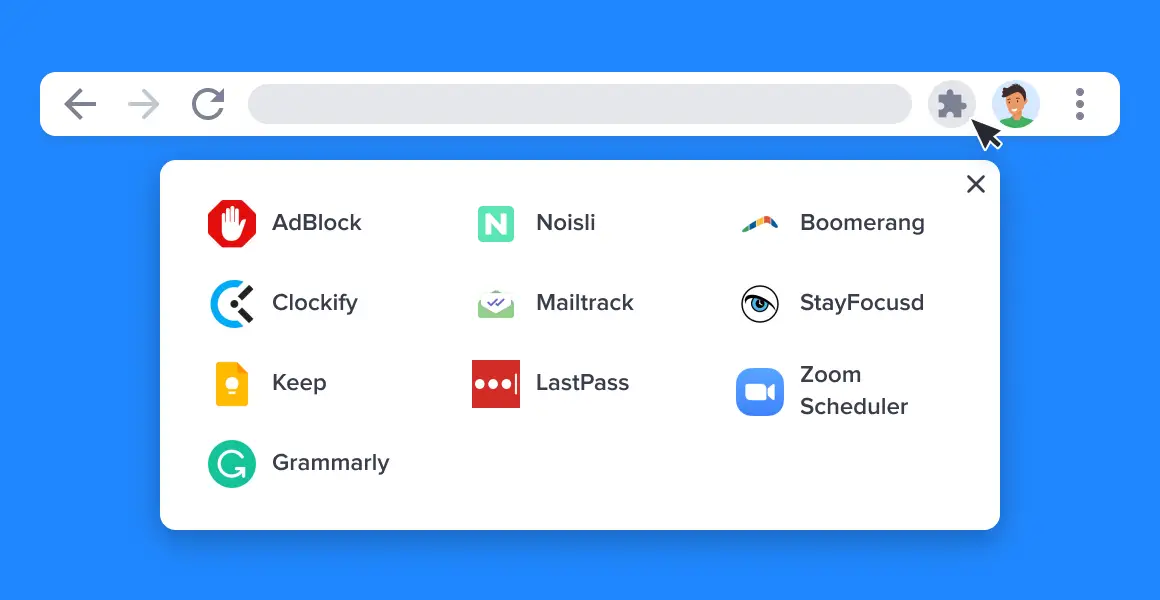In today’s fast-paced digital world, maximizing productivity is essential. Whether you’re a student, a professional, or a freelancer, browser extensions can help streamline your workflow, save time, and stay focused. Here’s a list of the top 10 browser extensions to boost your productivity in 2025!
🔹 Why You Need It? Helps eliminate typos and grammar mistakes while writing emails, blog posts, or reports.
✅ Features:
✔ AI-powered grammar and spell check
✔ Advanced writing suggestions
✔ Tone and clarity analysis
🔗 Get it here: Grammarly Extension
🔹 Why You Need It? Replaces your boring new tab page with an inspiring dashboard featuring a to-do list, daily goal, and motivational quotes.
✅ Features:
✔ Customizable dashboard with focus reminders
✔ Daily inspirational quotes and images
✔ To-do list integration
🔗 Get it here: Momentum Extension
🔹 Why You Need It? Securely stores all your passwords and auto-fills login details, so you never have to remember them again.
✅ Features:
✔ Secure password vault
✔ Auto-login feature
✔ Generates strong passwords
🔗 Get it here: LastPass Extension
🔹 Why You Need It? Quickly save articles, blogs, and videos to read later, even offline.
✅ Features:
✔ Save content from any website
✔ Read later without distractions
✔ Sync across multiple devices
🔗 Get it here: Pocket Extension
🔹 Why You Need It? Blocks distracting websites like Facebook, YouTube, or Twitter to help you focus on work.
✅ Features:
✔ Set time limits on time-wasting websites
✔ Customizable blocked site list
✔ Helps improve productivity
🔗 Get it here: StayFocusd Extension
🔹 Why You Need It? Enables dark mode on all websites to reduce eye strain, especially during late-night work.
✅ Features:
✔ Applies dark mode to all websites
✔ Adjustable brightness and contrast
✔ Reduces blue light exposure
🔗 Get it here: Dark Reader Extension
🔹 Why You Need It? Tracks your time spent on tasks and helps manage your work schedule efficiently.
✅ Features:
✔ One-click time tracking
✔ Reports on time usage
✔ Project and team management
🔗 Get it here: Toggl Track Extension
🔹 Why You Need It? Blocks intrusive ads, pop-ups, and trackers to make browsing faster and cleaner.
✅ Features:
✔ Blocks ads and trackers
✔ Speeds up web browsing
✔ Reduces distractions
🔗 Get it here: Adblock Plus Extension
🔹 Why You Need It? Saves web pages, text, and screenshots directly into Evernote for easy access later.
✅ Features:
✔ Clip and save articles, PDFs, and screenshots
✔ Organize notes with tags and categories
✔ Syncs across all devices
🔗 Get it here: Evernote Web Clipper
🔹 Why You Need It? Closes all your open tabs and saves them as a list to reduce browser memory usage.
✅ Features:
✔ Saves and organizes multiple tabs
✔ Reduces RAM usage and boosts speed
✔ Restores tabs anytime when needed
🔗 Get it here: OneTab Extension
💡 If you want better focus → Momentum + StayFocusd
💡 If you need to manage passwords → LastPass
💡 If you read & save content for later → Pocket + Evernote Web Clipper
💡 If you handle many tabs at once → OneTab
💡 If you want a cleaner browsing experience → Adblock Plus
Using the right browser extensions can boost your productivity and make your online work more efficient. Try out these extensions and take your productivity to the next level! 🚀💻
👉 Which browser extension is your favorite? Let us know in the comments! 😊